INDIGENOUS BUSINESS AUSTRALIA




Select Get Started
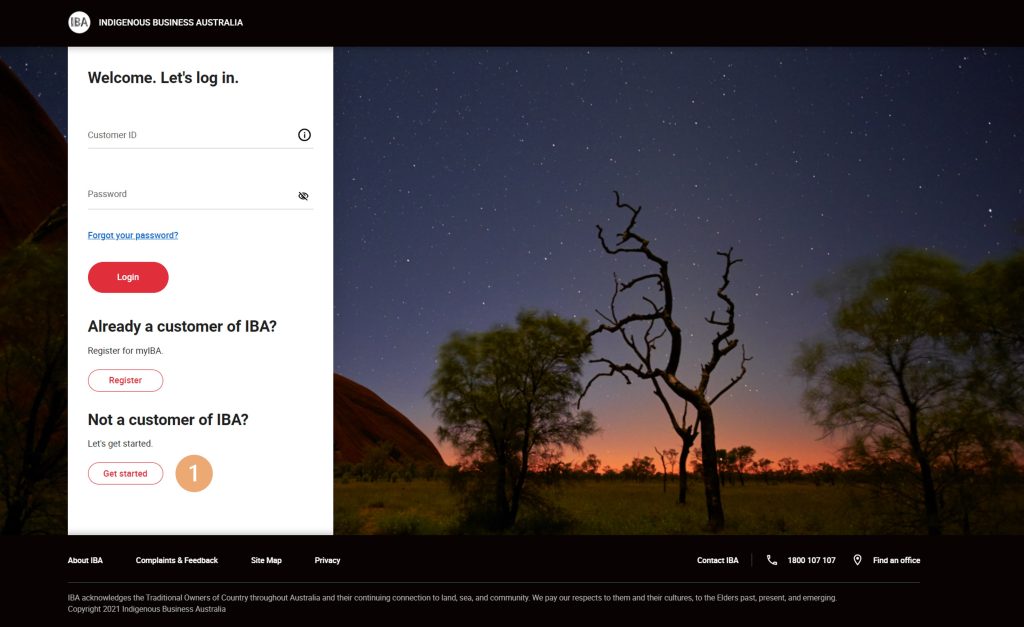
Follow steps to complete myIBA registration, entering your personal details.
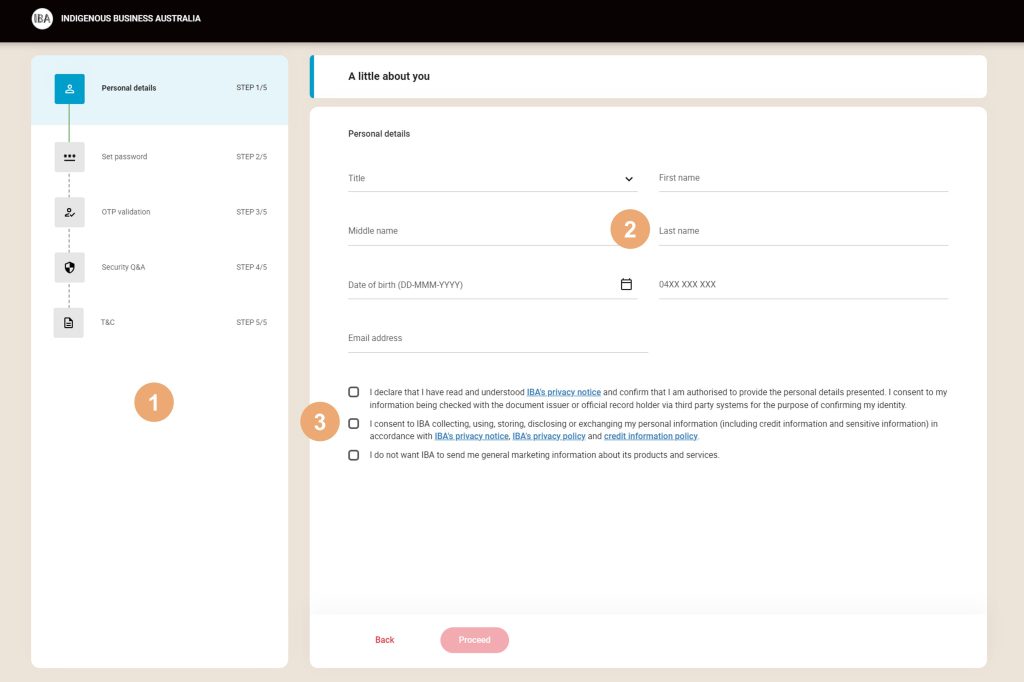
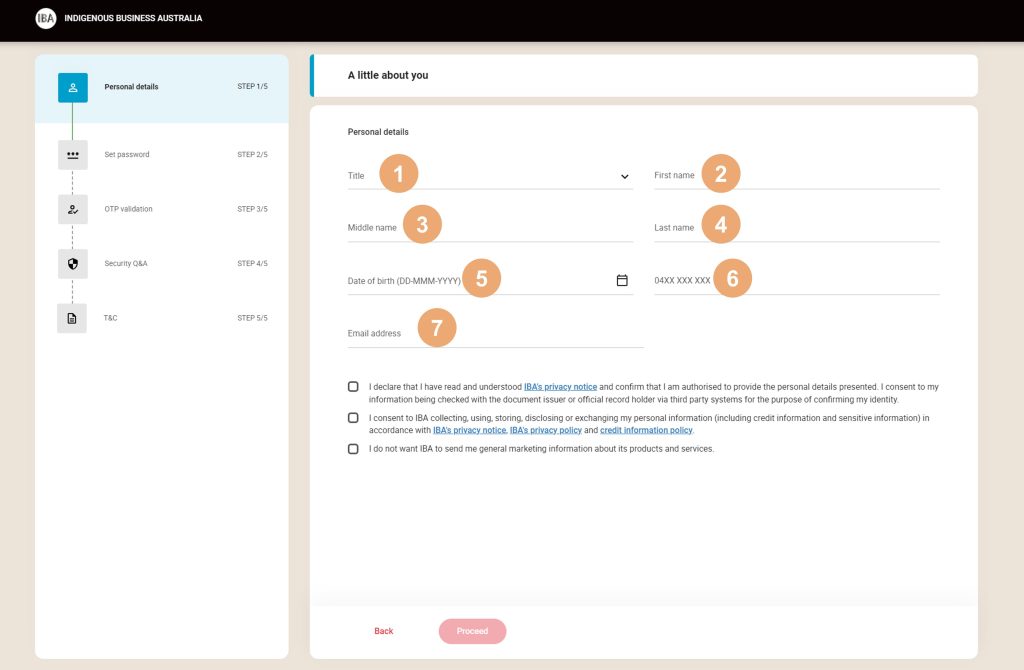
Important – You must enter a personal mobile number and email address that is accessible at all times to receive a One Time Password (OTP)
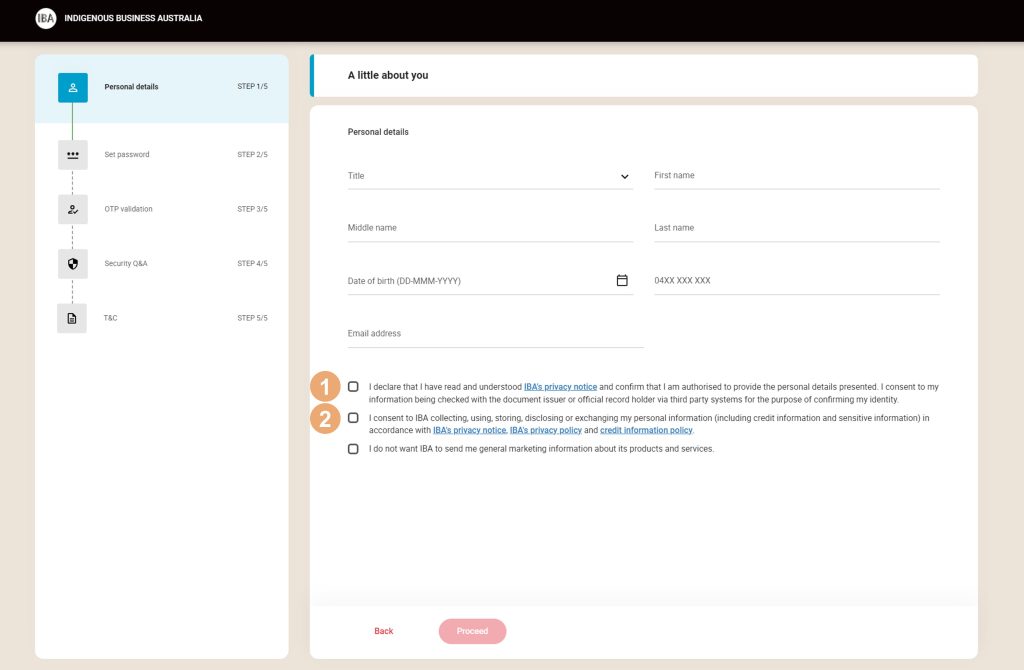
Accept that you have read and understood IBAs privacy notice and are authorised to provide the personal details presented.
Consent to IBA collecting, using, storing, disclosing or exchanging their personal information.
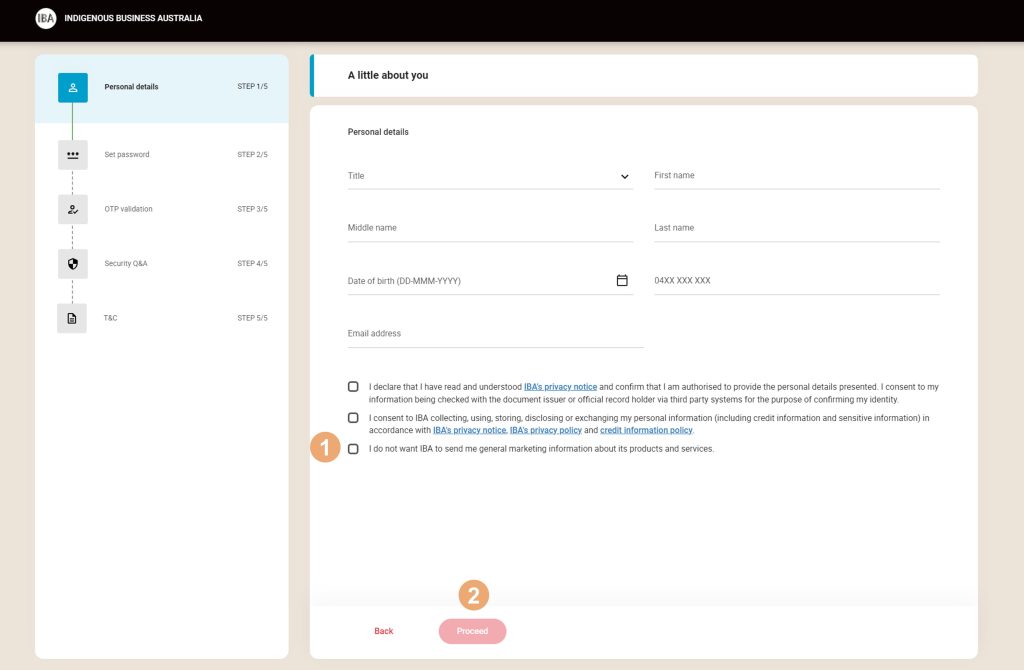
This box can be selected to opt out of receiving any IBA general marketing information.
Select Proceed
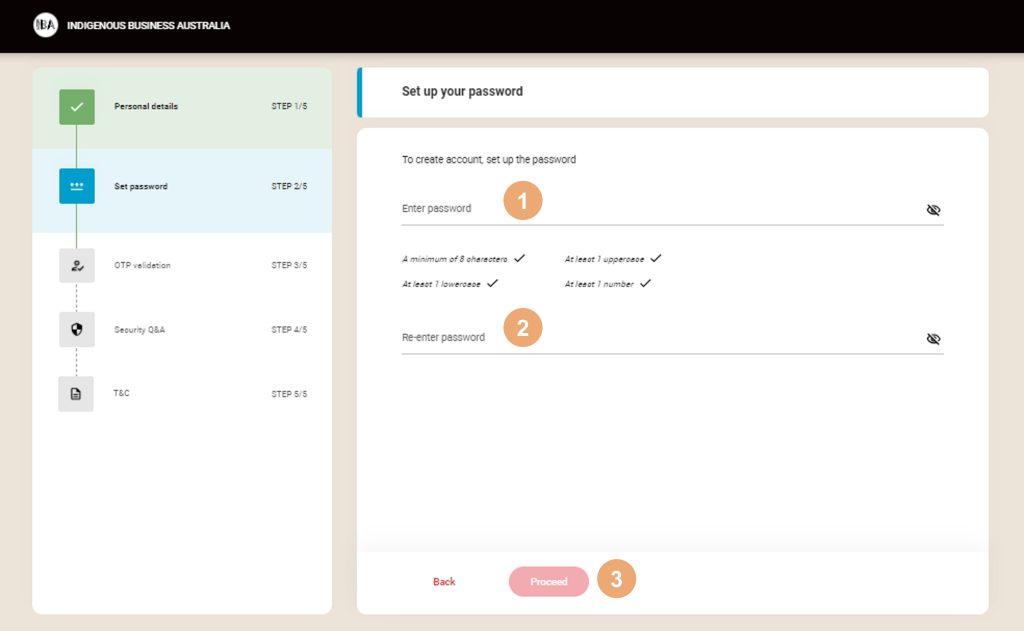
Select Proceed
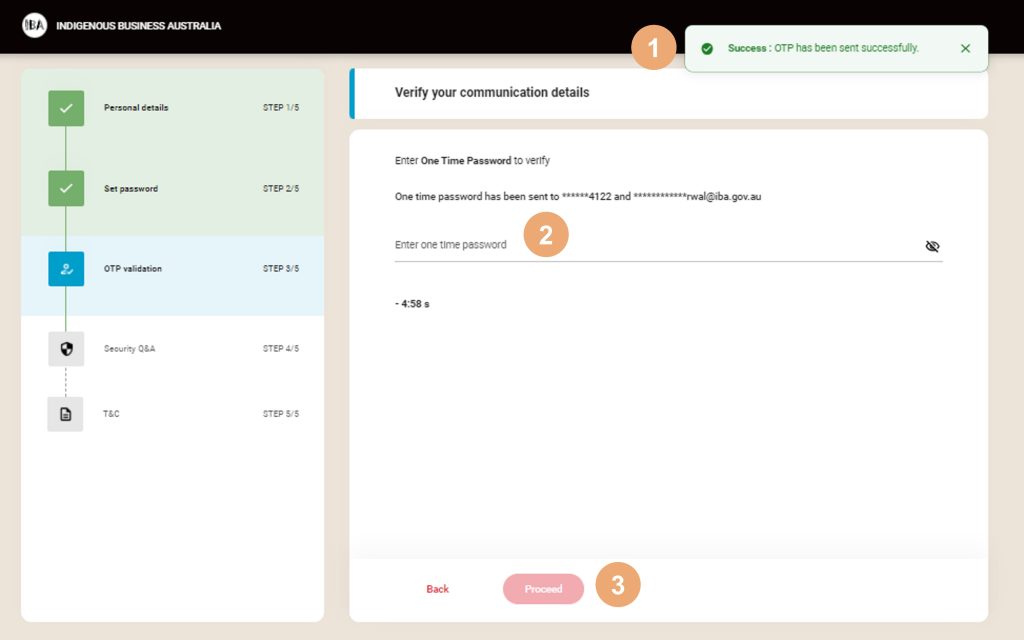
A One Time Password (OTP) is sent to your registered email address and mobile phone number to verify your preferred communication details
Enter the OTP is entered here to confirm your identity and click Proceed
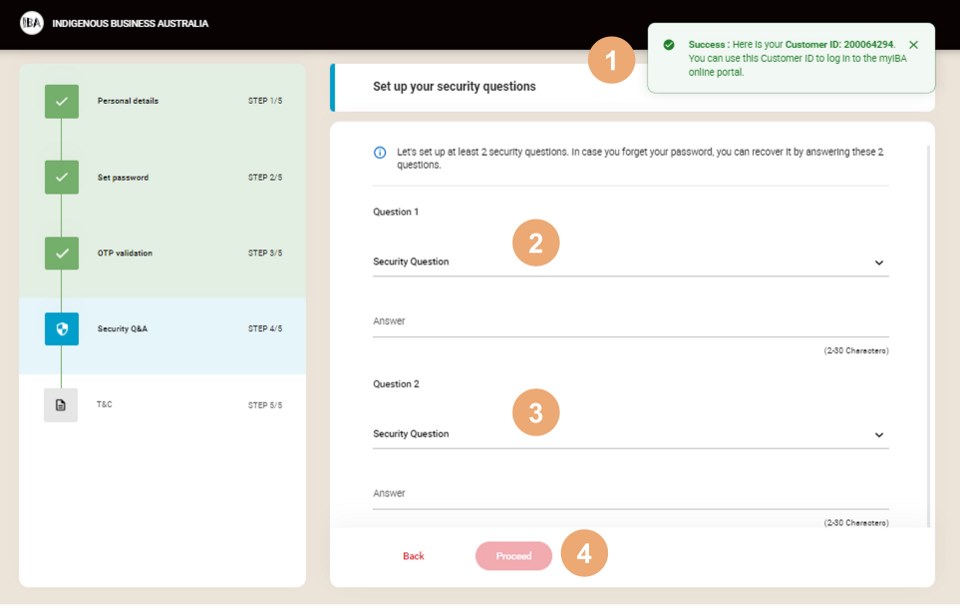
Now you need to set up two memorable security questions to verify your identity.
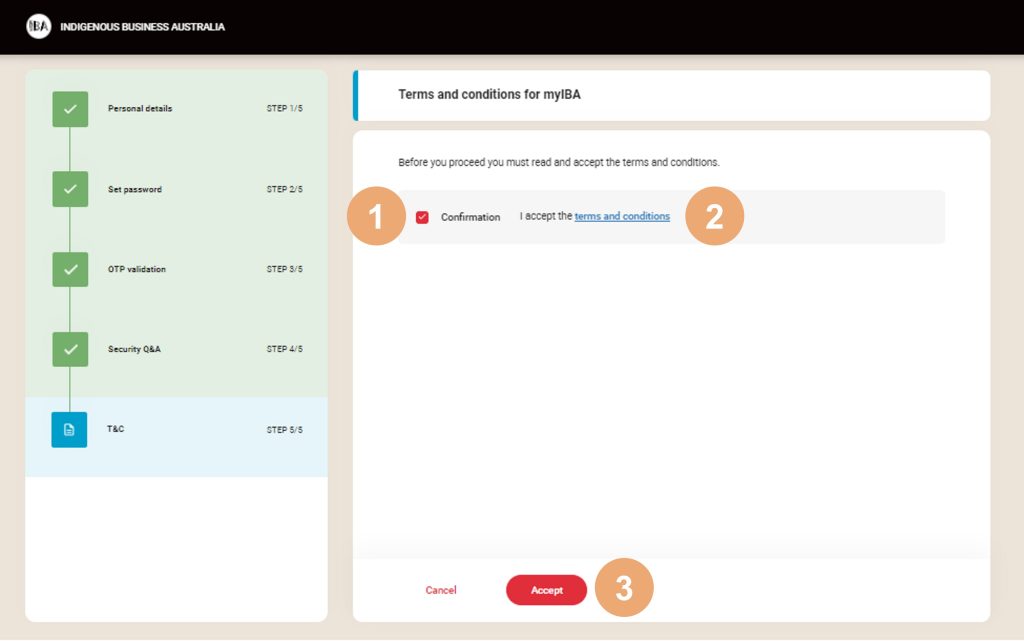
Accept the terms and conditions and click proceed.
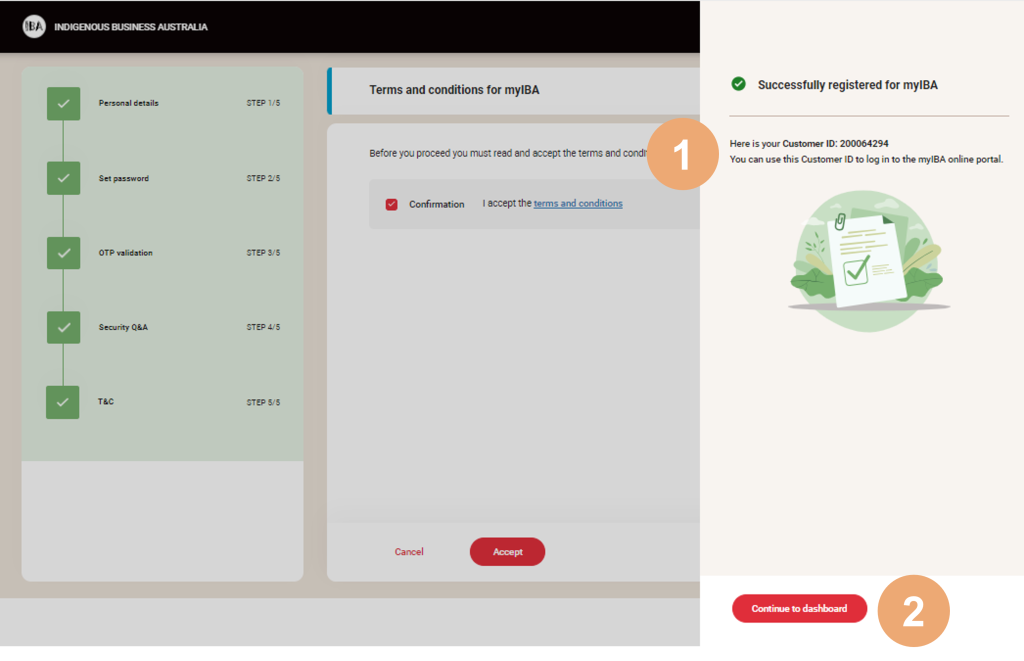
Your customer ID is displayed. Use this alongside the set password to login to myIBA.
The myIBA Portal can be accessed by clicking on the Continue to dashboard button.